Credentials available upon request for:
eMentorConnect – SaaS Platform
Work Performed : UX, UI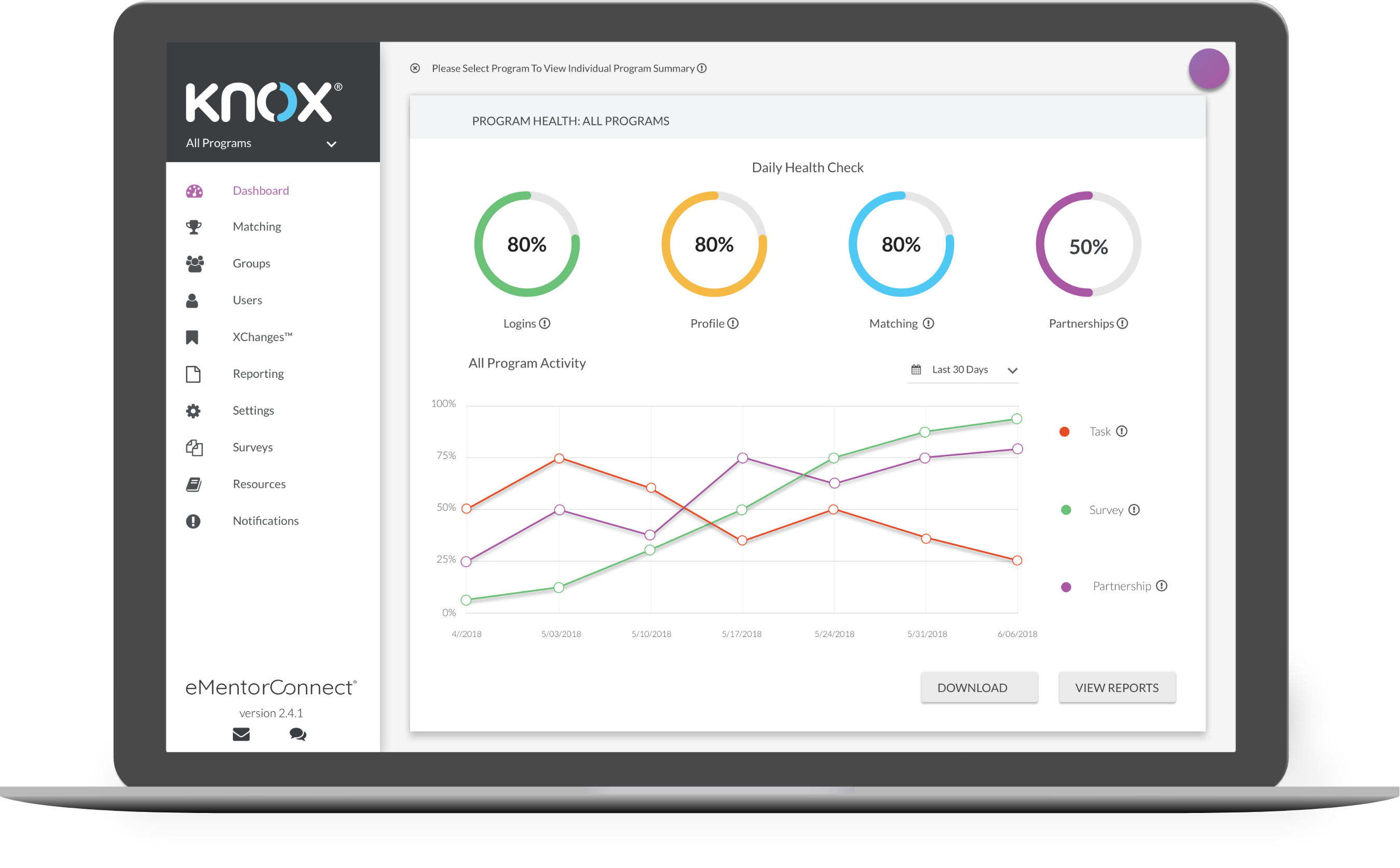
Company & Project
eMentorConnect is a company based in Atlanta that provides a white-labeled SaaS solution for Fortune 500 size companies for implementation, managing and reporting of their mentoring programs. The project goal was to update the UX & UI of their very robust Admin Tool from their prior dated and branded 2.5 version to an updated 3.0 with the goal to improve the User Experience and update the User Interface to current design standards.
Project Role
I was brought in as the Senior UX/UI Designer for this project. For this project I was tasked with designing the entire platform for the Admin Tool, and eventually the User Tool.
Acting as the lead UX/UI designer I regularly held and led stand-ups with our Marketing & Development Teams and CTO through all phases of the UX & UI Development Process. My role in this project has started with the research phase through to the implementation of the UI Design.
Through this project my roles included but not limited to:
- Research
- Persona Building
- Wireframing
- Prototyping
- Testing
- UI Design
Researching The Pain Points
For our research phase we were able to collect a sizable amount of data from previous admin tool users. We were able to get feedback through surveys and through interviews thanks to direct client contact with the eMentorConnect implementation team and Client Success Managers. While overall, the general consensus, was that the tool was easy to use, but had some pain points:
- Switching between programs was cumbersome and required unnecessary steps.
- Weren’t able to make changes to all programs at once, and had to change settings for each program.
- Felt a bit clunky.
- Implementation team felt they spent too much time teaching clients how to use the tool.
Previous Instance
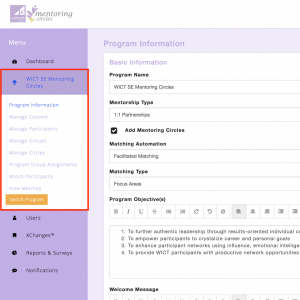
Here you are able to see the following pain points with the tool with one screen shot. The menu structure was a bit unorganized and you had to drill down to find exactly what you needed. To switch a program you had to make 3+ clicks all of which resulted in the page reloading. You also had to click on the program name in the menu and drill down each time you wanted to change its content, manage users, match participants, etc. With a menu structure like this its easy to understand why implementation team members felt they were coaching clients up on using the tool.
New Instance
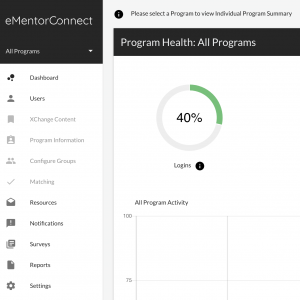
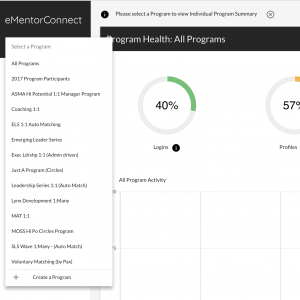
To solve for the “clunky” and cumbersome feeling of the tool, we decided to implement Google Material Design standards. Through a clean and simple UI/UX we were able to simplify the menu and the overall look of the tool. By simplifying the menu into main categories of “work areas” we were able to allow clear labels to direct admins into exactly what they were working on.
To streamline processes for admins, we implemented a program dropdown where they could choose to either make changes to “All Programs” or make changes at the program level.
Through these changes, we were able to solve not only for the users but also for the eMentorConnect staff. By simplifying the menu, making it more intuitive and utilizing a familiar design standard we were able to cut down on the amount of time that the implementation team spent teaching clients. This allowed more time to ensure for client success.
About The Tool
The eMentorConnect Admin Tool was designed using Google Material Design standards to provide a User Interface design style that would feel familiar with the end user. The tool allows Admins to efficiently manage their mentoring programs at scale. Through this tool, they’re able to create custom programs, onboard and match employees with mentors, create groups within larger programs, while also creating resource content modules for personal and career focused growth & development.
Admins are able to see and track development as well as engagement of their employees immediately through the dashboard where they can get an idea of program health. Robust reporting and surveys enables admins to see success and provide detailed reports to prove ROI to key decision makers.
Page Views
Tools Used
- Sketch
- InVision
- Atlassian (Jira & Confluence)










